Like all good control freaks I love order, and creating processes and systems. (The first time I met Excel, for example, I knew we’d be a match made in heaven.) But I must admit there are times when I’m researching on t’internet that I come across stuff that’s potentially interesting for my writing, but I don’t have a pressing need for it right there and then. So, what to do? Copy the link into a Word file or a spreadsheet? Print off the page and file a hard copy? Make it a favourite or a desktop shortcut? It seems like a big processing decision to make for something that I don’t actually want to deal with until later.
It’s at times like this that I wish I was Barbara Windsor in the 1960s film Carry on Spying. Not for her magnificent bosom (well maybe) but because her character, Daphne Honeybutt, had another great asset: a photographic memory. With just one blink of her heavily mascara’d eyelashes she could commit huge documents to memory.
Wouldn’t it be cool if your brain could take a snapshot of your computer screen? And while I’m wishing, it would be even more fabulous if someone invented a USB cable that could download the information from our brains straight to our PC.
Hey, I’ll use Evernote instead
The inventors of Evernote must have been spying on me, because this is one of those thoughtful web-based tools that feels like it was invented just to meet my needs.
Evernote lets you ‘clip’ web pages, notes, files and images and store them in your online account, which you can create for free. You need to install Evernote on your computer and make sure the Evernote icon appears in the toolbar. Then, whenever you see something you want to save, you just clip it to Evernote. This is great as a way for writers to organise all those interesting web pages in a single place and then review their potential at a later date.
To see how it works watch this video:
Evernote is being developed all the time and there’s other whizzy stuff you can do with your smartphone. Me, I’m happy clipping pages from the web for now and pretending to be Babs.
Have you used Evernote? It’d be good to know whether or not you find it as useful as I do. Are there any alternative web tools out there? How do you keep track of your online research? Let me know.
Fiona Joseph
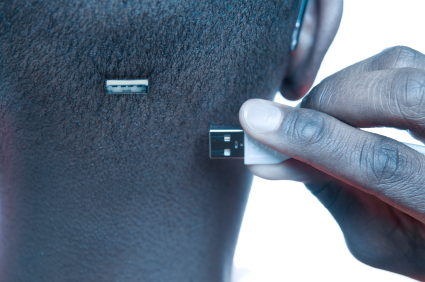
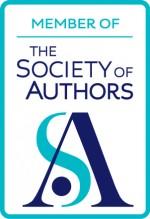

8 Comments
I’m sold, Fi. Gotta have one of those!
Some time ago I signed up with del.icio.us which serves a similar purpose. Main differences from Evernote: it’s online and offers social bookmarking.
There are lots of bloggers who find it useful for keeping references to a particular topic in a single, publicly accessible place. Since joining, I’ve not used it a great deal. For research I prefer copying and pasting links directly into my notes. Not the most sophisticated approach but it fits with how I work.
Thanks for your comments folks. I’ve been meaning to check out del.icio.us for ages Kate so this is a useful reminder for me. (Evernote is also online by the way but perhaps my post didn’t make that clear )
)
Since writing this post I’ve had a couple of other recommendations via Facebook and Twitter. Mike Morrison suggests 3Banana, which is good for Android phones, and Chris Catteneo uses SimplyBox. The latter has a good video here: http://www.simplybox.com/index/education
Fiona x
Evernote is great – I have it here, there and everywhere – that said only yesterday I found something similar which is quite nice – you might like to check it out http://springpadit.com/home
Hi Aniya, thanks for stopping by. I’ve just checked springpadit.com and it looks really good. It seems to combine a personal organiser with a web clipping tool. Looks like I’m spoilt for choice!
Yup – I’m an Evernote convert too – I love how it syncs from iPhone to PC. Really useful!
Nik
Hello Nik, good to have you here. I haven’t yet tried all that whizzy synching with my phone – I’ll have to give it a whirl!