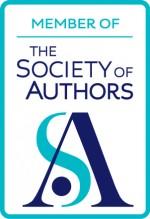The Alphasmart Neo is a mini-word processor that looks like it comes straight from the ’80s but don’t be fooled as this is one of the most useful pieces of kit for a writer to own. Why do I love it so much? Read on and you’ll see why.
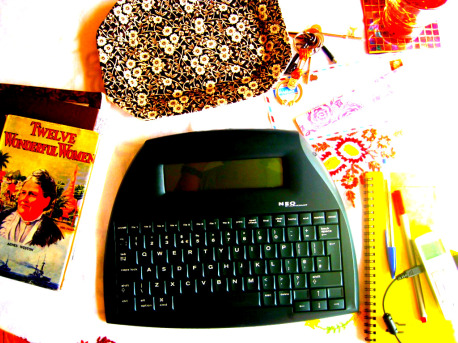
My super Neo
Speed
Switch on the NEO and you’re ready to start typing in three seconds max. That means no waiting for your PC or laptop to lurch into life. The NEO simply opens up at the last file you typed, and in the exact spot where you left your cursor. How great is that for leaping back on yesterday’s train of thought?
Portability
The NEO runs on 3 AAA batteries with at least 700 hours of battery life, according to the manufacturers – I’m sure it’s even more. Compare that with my HP laptop which claims to have 4-6 hours but is more like 37 minutes. The NEO is light too. I weighed it on my kitchen scales just now and it comes in at around 800g. That’s about as heavy as two tins of tomatoes, so it’s easy to take on the bus/train or to your local coffee house.
Okay, so it doesn’t win any style awards but its chunkiness has a certain retro charm, don’t you think? And check out Vance Fry’s customisation of his NEO. I want this so badly it almost hurts.
No distractions
Go on, admit it. You were so much more efficient before Twitter, Facebook and all those other social timewasting networking activities tore gaping holes in your writing schedule. All those Friends to keep up with, tinyurls to investigate and DMs to reply to. I’ll just check who’s retweeted my last post. It was really quite witty. This might sound alarming but the NEO doesn’t have an internet connection, leaving you with no option but to type. Cruel maybe, but if you’re a writer you’ll come to see it as a blessing.
It does one thing only – brilliantly
I won’t lie to you – a NEO can’t serve all your writing needs. It isn’t a tool to use at the editing/revising stage of the writing process, despite its spellcheck facility. But for blasting out that ugly first draft of a novel or short story, or writing your morning pages? There’s nothing better. And when you’re ready to revise and polish your piece you simply connect a USB cable from the NEO to your computer, press the ‘Send’ button and then you can save and print the text from your PC. (You can also send text from your NEO straight to the printer, but I haven’t tried this.)
Any more questions? Any NEO fans out there? Let me know what you think.
Fiona Joseph